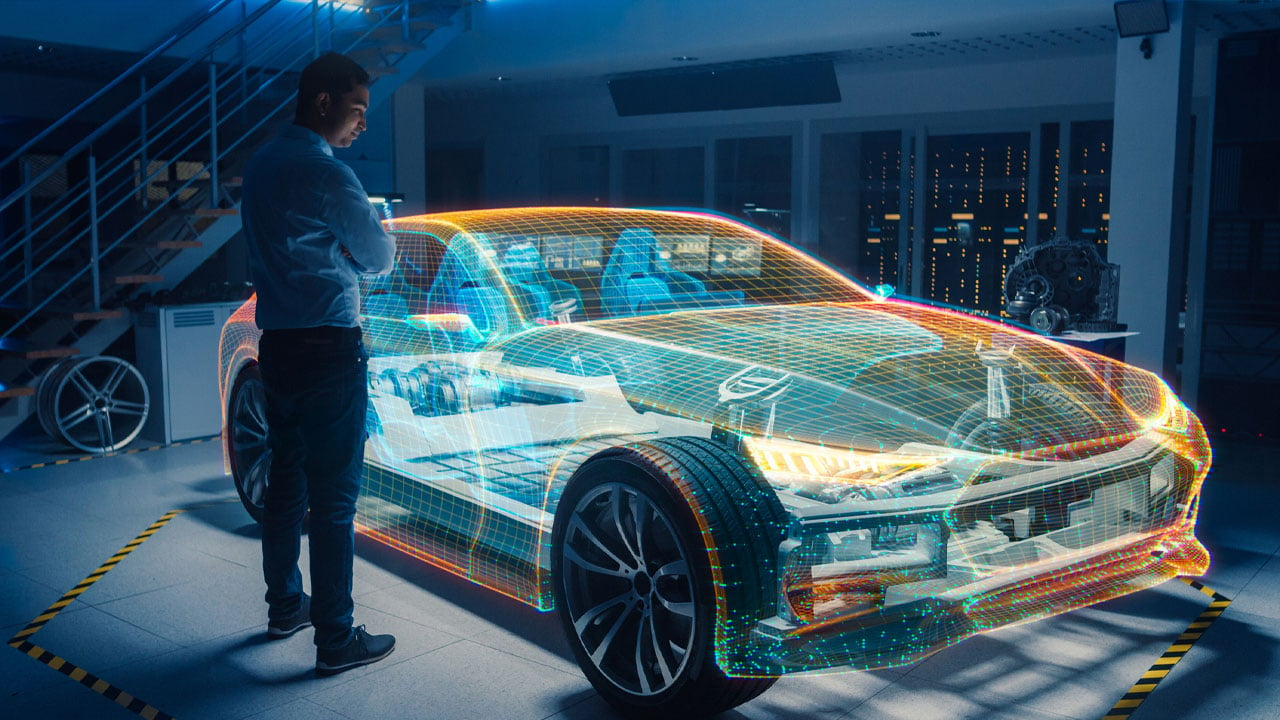Networked AV in Depth: AV on the WLAN
By Tim Kridel, Special to AVIXA
 Wi-Fi is as synonymous with the modern workplace as khakis. For AV pros, such ubiquity brings opportunity and challenge.
Wi-Fi is as synonymous with the modern workplace as khakis. For AV pros, such ubiquity brings opportunity and challenge.
Today, Wi-Fi is built into nearly every laptop, tablet and smartphone, making it a convenient alternative to the hydra of physical connectors at podiums and conference tables. That means Wi-Fi skills are a way for integrators to add value in clients’ eyes.
“When more and more offices are going all wireless, I can’t see how we as integrators are not going to be successful in deploying more of these wireless presentation systems on corporate LANs,” says Tom Nyhus, Vice President of Engineering at IVCi. “We will be required to understand how these systems work best in the wireless space and optimize the end-user experience.”
Piggybacking on the WLAN
Many wireless AV systems piggyback on clients’ existing wireless LANs (WLANs) because doing so is cheaper than deploying dedicate infrastructure. “Anyone who’s looking at more than a handful of wireless collaboration solutions is definitely starting to look at integrating it into their network in some fashion,” says David Fitzgerald, Barco Vice President of Channel Sales.
In those cases, AV pros need to work closely with the client’s IT department — and not just to ensure the security of the systems they’re installing. They also need to make it easy for employees to get content stored on the network when using a wireless collaboration solution, such as for making presentations.
“The IT department definitely needs to be involved for systems like ours,” says John Spiro-Colwell, Product Manager at Crestron Electronics. Crestron sells the AirMedia wireless collaboration solution. “It’s tied to the user’s corporate account. We want to be on the customer’s WLAN because we want the user to have access to all their files and make it easy to get to any network services they need.”
This approach helps make the wireless system more user-friendly. “It's easier for end users to connect with a single wireless SSID to access their network at the same time they are presenting wirelessly,” says David Thorson, Senior Manager of Programming Architecture at AVI-SPL.
But if the existing network doesn’t have enough capacity to spare, it might make sense to deploy a dedicated WLAN for AV applications, which can be a good news/bad news situation. The good news is that there is dedicated wireless capacity for the AV solution. The potential bad news is that the introduction of more radio frequency signals can create new issues in a given area.
“The fewer transmitters you have, the better,” Spiro-Colwell says. “If you have a bunch of access points [APs], the noise floor is going to come up and you’re going to have lots of problems.”
Easier Said Than Done
In truth, creating a good user experience for wireless AV solutions is easier said than done. Take wireless capacity, for example, which can affect the end-user experience when trying to stream HD video streams without a hiccup. With wired networks, AV pros and their clients’ IT staffs can see ports fill up on a switch. It’s tougher to tell what a particular Wi-Fi access point can handle.
“The limit is around 30 users,” says Spiro-Colwell. “No vendor publishes hard limits. So they’ll let you connect, but you’ll get some pretty strange results.”
Another wild card is interference, such as from unauthorized (rogue) Wi-Fi devices that employees bring to work, or from neighboring companies’ WLANs in a multitenant office building. Such wireless pollution saps a WLAN’s capacity. Hence the importance of doing a site survey at the beginning of a project to identify not only potential sources of interference, but also the clearest channels.
In Wi-Fi’s crowded spectrum, it’s often difficult to find clear channels. If there’s no way to avoid interfering with other users, integrators and users should determine whether a wireless AV system supports the ability to whitelist approved APs and other corporate Wi-Fi gear. That way, rogue devices can be shut out. Just remember, there are lots of other technologies — not just Wi-Fi devices — that share the 2.4 GHz and 5 GHz bands.
And, of course, conditions change over time; neighboring tenants and their WLANs move in and out, for example. Some APs have built-in spectrum analyzers, which continually look for other users and the best available channels. Such a feature improves the chances that a wireless AV experience will be reliable and maintain high performance.
“Surveys that list other APs are not always enough,” Thorson says. “Doing a proper radio-frequency analysis requires the proper hardware so that non-Wi-Fi devices can also be identified.”
It is also important to consider the user experience in relation to network security. One major reason for embracing wireless AV is to avoid the hassle of physical connectors. But this “unplug-and-play” ease of use can be undermined by the security technologies and procedures that enterprises implement to prevent their WLANs from becoming back doors for hackers. Those who’ve worked with the technology warn, however, that AV pros shouldn’t attempt end-runs of enterprise security to make the AV experience user-friendly. For example, you may want to make it as easy as possible for meeting participants to connect to the right wireless AP; but IT may not want it to be that easy.
“The AP should not invite unwanted access,” Thorson says. So you may not want to assign yours a Service Set Identifier (SSID) like “CEO Boardroom.”
“Having a message presented on a display or projector that notifies users to connect to an unsecured Wi-Fi SSID, listing an IP address of a wired presentation device, is an open invitation to hackers or curious users,” Thorson says.
Help is Available and on the Way
In general, when deploying a wireless AV solution on a client’s network (or on a dedicated network, for that matter), it pays to review all available Wi-Fi installation guides and similar collateral from AV and WLAN vendors. AVIXA recently published a white paper, Challenges and Opportunities in Wireless AV and Content Sharing.
“Understanding Wi-Fi best practices such as three-channel deployments will help get the most out of the spectrum where rooms are in close proximity,” Thorson says. “Antenna placement and direction, along with adjusting power, should all be part of the final integration, testing and documentation.”
For example, you can decrease incrementally the wireless transmission power of Barco’s ClickShare so its signal covers just the room where it’s deployed, rather than spilling into adjacent spaces. “It’s standard Wi-Fi, so you’re going to get 100 feet of coverage,” Fitzgerald says. “In meeting rooms, you don’t need that. So you’re able to dial it back to 75 or 25 percent to create a smaller footprint. Then you don’t get as much signal overlap.”
Bottom line: When comparing and recommending wireless AV systems, focus on ones that are designed for enterprise environments. That choice makes life easier for both integrator and client.
“Any technology that requires WLAN multicast, wired and wireless to be on same subnet, a PSK SSID because they don’t support enterprise security, or a network redesign because they’re built at a consumer-grade operational posture are just horrible on business networks,” says Lee Badman, a Syracuse University network architect. His blog is a good source of hands-on insights into using Wi-Fi for AV applications.
Down the road, new and forthcoming standards, such as 802.11ac Wave 2, may provide additional flexibility for mitigating interference and maximizing a WLAN’s capacity.
“These improvements are enabling up to 4X in capacity and throughput, as well as 4X in channel capacity in the 5 GHz spectrum,” Nyhus says. “However, many organizations have made significant investments in wireless infrastructure and are reluctant to invest in the newer APs. Rightly so. The technology is leapfrogging each year.”